By Marc Saltzman
How to recover computer files you accidentally deleted-Stop me if this sounds familiar: You deleted some computer files you realized you needed — after the fact. And on a really bad day you also cleaned out the Recycling Bin ( Windows) or Trash (Mac).
Insert face-palm move here.
Don't worry, it's happened to the best of us. The good news is it's possible to recover the files you've accidentally deleted.
Well, in most cases you can retrieve accidentally deleted files.
Whenever you empty the Recycle Bin or Trash, the files aren't really deleted just yet. They still reside on your computer's hard drive, but you've got a limited window — say, a few days or weeks — in which to recover them or else your operating system will write over this reserved space with new data.
And be sure not to do anything major with your hard drive, such as use the scan disk or defrag tool, until you've recovered these deleted files. On a related note, the more hard drive space you have left unused, the higher the likelihood your files are still accessible.
So, what to do?
To “undelete” these files, you'll need to download third-party software, as these computer programs are not built into Windows or Mac OS.
“Data recovery software,” as they're sometimes referred to, more or less work the same: they allow you to preview deleted files so you can choose which ones to recover.
Popular solutions for Windows include Recuva (my favorite), Uneraser, Undelete Plus, EaseUS Data Recovery Wizard, WinUndelete and Restoration. Mac users might consider Data Rescue 3. Some programs, like Recuva, can also recover files deleted from your digital camera memory card, USB thumbdrive, smartphone or MP3 player.
Many of these programs are free, so be sure to start with those, while others are free to view your deleted files and then you must pay a few bucks to recover them. Sneaky, eh?
The trick is to see which one works for you. As previously mentioned, many of these software offerings handle the process in a similar way but performance (and price) could vary between them.
On a related note, keep an eye on Download.com, as C|Net's popular file repository often gets new Windows and Mac tools to help undelete accidentally deleted files.
Going forward, remember to frequently back-up your important files — just in case something happens like an accidental delete. Use an external hard drive if you have a lot of files, plus be sure to consider one of the many free cloud services, such as OneDrive, Dropbox, iCloud, Google Drive, SugarSync and Box; most of these offer between 5GB and 7GB of free storage, per account. Personally, I use a combination of the two and have back-ups of the hard drives, too.
Don't keep all of your back-up solutions in the same room or else they can all be ruined in case of fire, flood or theft — instead, consider a safety deposit box, fireproof box or trusted family member's home.
Finally, to err on the side of caution, set your most-used productivity programs — like Microsoft Office – to automatically save the documents you're working on every minute or so. Or opt to have a copy saved to the cloud (like OneDrive) just in case something happens to your computer.
Follow Marc on Twitter: @marc_saltzman
SOURCE:yahoo
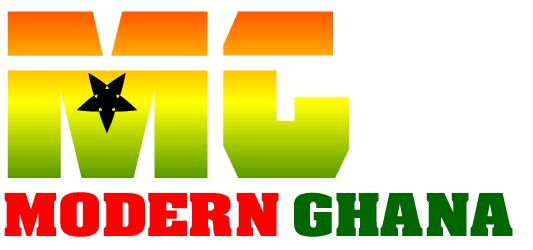



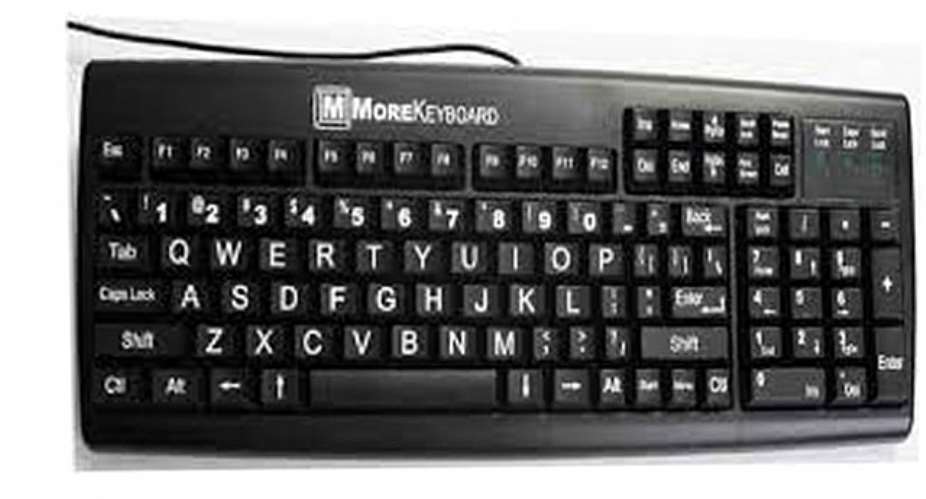
 We’ll no longer tolerate your empty, unwarranted attacks – TUC blasts Prof Adei
We’ll no longer tolerate your empty, unwarranted attacks – TUC blasts Prof Adei
 Bawumia donates GHc200,000 to support Madina fire victims
Bawumia donates GHc200,000 to support Madina fire victims
 IMF to disburse US$360million third tranche to Ghana without creditors MoU
IMF to disburse US$360million third tranche to Ghana without creditors MoU
 Truck owner share insights into train collision incident
Truck owner share insights into train collision incident
 Paramount chief of Bassare Traditional Area passes on
Paramount chief of Bassare Traditional Area passes on
 Two teachers in court over alleged illegal possession of BECE papers
Two teachers in court over alleged illegal possession of BECE papers
 Sunyani: Victim allegedly shot by traditional warriors appeals for justice
Sunyani: Victim allegedly shot by traditional warriors appeals for justice
 Mahama vows to scrap teacher licensure exams, review Free SHS policy
Mahama vows to scrap teacher licensure exams, review Free SHS policy
 Government will replace burnt Madina shops with a new three-story, 120-store fac...
Government will replace burnt Madina shops with a new three-story, 120-store fac...
